Adding User Groups
Step 1 : Click on the hamburger icon.
Step 2 : Click on Clinic & Staff settings
Click on Staff Management
Click on Staff Management
Then click on User Group Management
Step 3 : >> ADD NEW : When you click on Add new, you will be provided with an option to create a new user group,
After creating the user group, please click on Manage and provide access level on VETport.
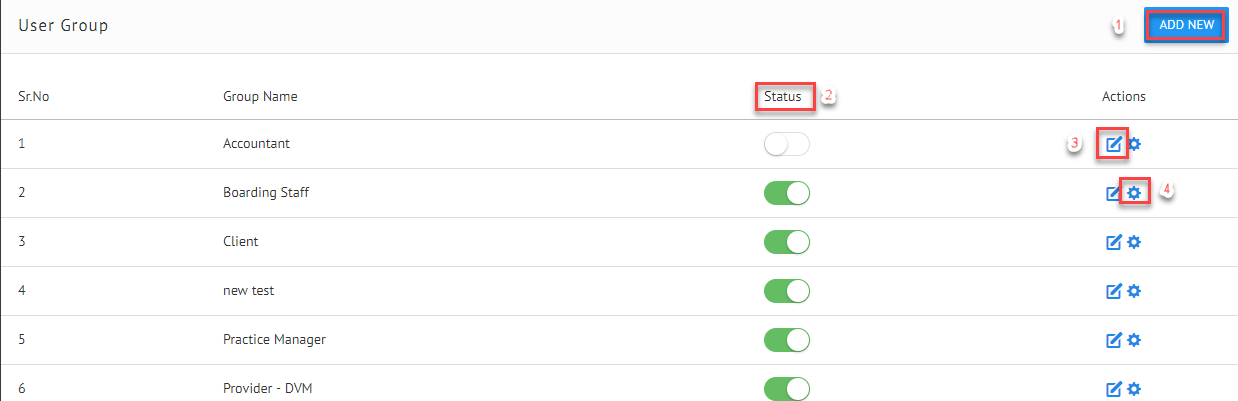
> Status: You can activate and deactivate an User group when ever you want to.
> Edit : This option will help you change the name of the user group.
> Manage: this will help you with managing the user group by providing more access or restricting the access level to a specific group.
Related Articles
Staff Registration.
Adding an employee or staff is a very simple task on VETport. Step 1 : Click on the hamburger icon. Click on 'Clinic and Staff settings'. In the dropdown choose Staff Management Under that, click on Staff list. Step 2 : Click on the +ADD STAFF button ...Getting Started With VETport Number 2 How to Set Up and Configure VETport
Thank you for joining our community. In the following pages we will walk you through what you need to setup for your clinic(s) 1. Download Chrome Browser You will need to download chrome browser to your computer. We feel VETport runs smoothly on this ...How do I create a group plan item?
Step 1 : Click on Plan items & Pricing >> Group Plans Add/edit Step 2 : Click on add new as shown below. Step 3 : Add the Group plan item name and add the plan items by searching in the drop down menu. Click on save.How to tag a client to a specific group ?
Step 1 : Click on the Client Name on the Client toolbar. Step 2 : In the side menu that appears, click on edit details. Step 3 : Click on the edit option next to Tag cloud. Enter the Tag and click on save. Adding Multiple Prescriptions to Plan Items
To add multiple prescription go to the formulary and click on Prescription & Details. Find the Plan Item to edit and click on the box with the pen # 1, Then type in the default prescription #2. then click on the green circle #3 to save the ...