How to apply a default discount on a pet ?
Step 1 : Click on the Pet's name on the Patient Tool bar.
Step 2 : In the side menu that appears, click on Edit details.
Step 3 : Click on the edit option next to Taxing & Discounting. Click on the apply discount checkbox and select the discount for the patient and save it.
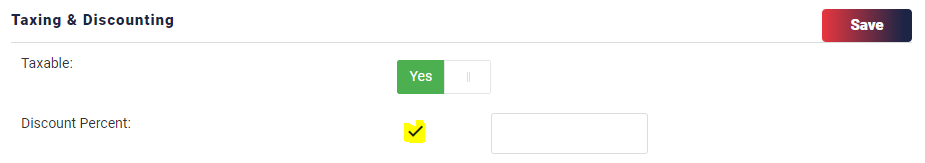
Related Articles
How to enable Automatically Apply Discount Upon Performing Plan Items ?
Open Hamburger Menu. Step 1 : Click on Clinic & Staff settings >> Organisation>> Clinics. Step 2 : Click on the Settings icon as shown below against the clinic you would want to make the changes to. Step 3 : Underdiscount Setup, Automatically Apply ...How to enable discount for the client ?
Step 1 : Click on the Client Name on the Client toolbar. Step 2 : In the side menu that appears, click on edit details. Step 3 : Click on the edit option next to Additional Details and check the Apply discount box and choose a discount you have ...How to change the default encounter/EMR name ?
Open Hamburger Menu. Step 1 : Click on Clinic & Staff settings >> Organisation>> Clinics. Step 2 : Click on the Settings icon as shown below against the clinic you would want to make the changes to. Step 3 : Under EMR/SOAP, Default encounter name - ...How to check on Discount/Coupon report for the clinic ?
Step 1 : Click on Analytics and reports >> Accounting Reports Step 2 : Click on Discount/Coupon Report and select the dates and click on search.How to update weight of a pet ?
Step 1 : Click on the Pet's name on the Patient Tool bar. Step 2 : In the side menu that appears, click on Edit details. Step 3 : Click on the edit option under Basic Details, enter the weight and click on save.