Clover - Fiserv Accept Payment Credit Card
You can always access the payment page by clicking on the $ sign and opening the payment drawer.
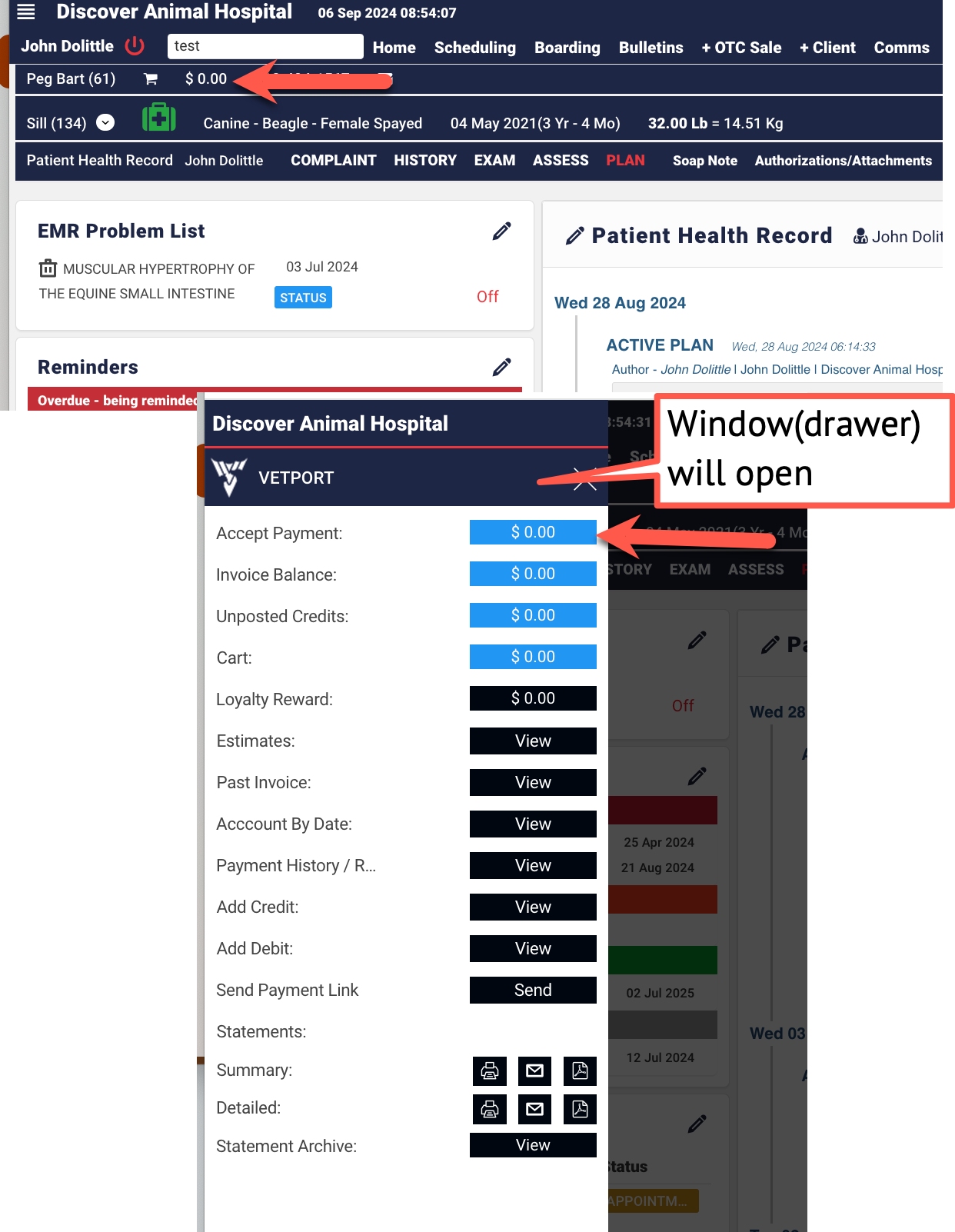
Step 2: Accept payment using the credit card integration device.y
Once your invoice is completed you can always access it by clicking on the Client amount due on the Control Panel.
Click apply now>>>>>select the mode of payment>>>>>click apply and you will be routed to the Clover Connect gateway page.
PLEASE DO NOT CLOSE THE VETPORT PAGE OR CLOVER CONNECT PAGE UNTIL PAYMENT COMPLETION
Example image for Manual payment option

PLEASE DO NOT CLOSE THE VETPORT PAGE OR CLOVER CONNECT PAGE UNTIL PAYMENT COMPLETION
Example for swipe and tap payment completion on Device and VETport
Related Articles
Clover - Fiserv Send Payment Link Workflow
You must have your credit card integrated. Step 1: Send payment to the customer using email. Click on the client balance>>>>>Send Payment Link>>>>>Select the Payment option or Advance payment to be received payment from client. The email address can ...How to generate a report on Time Card Reports ?
Start at the Hamburger Step 1 : Click on Analytics & Reports >> Click on Miscellaneous Reports Step 2 : Click on Time Card Reports.Getting Started With VETport Number 4 Restricted Settings, Payment Integration, Accounting/Money Manager, SMS Setup
Getting Started With VETport Number 3 1. Clinic Settings - Restricted- This is a one time setup of how you want your clinic to work. Click here CLINIC SETTINGS - RESTRICTED for help file 2. Clover -Fiserv Connect Getting Clover Connect or Pargone ...Clover - Fiserv Devices that can Connect with VETport
How to check on report for payment cleared against invoices ?
Step 1 : Click on Analytics and reports >> Accounting Reports Step 2 : Click on Payments cleared against invoices(Payment Type wise).