How to generate a report on Reminders performed in last one year ?
Step 1 : Click on Analytics & Reports >> Click on Miscellaneous Reports
Step 2 : Click on Reminders performed in last one year.
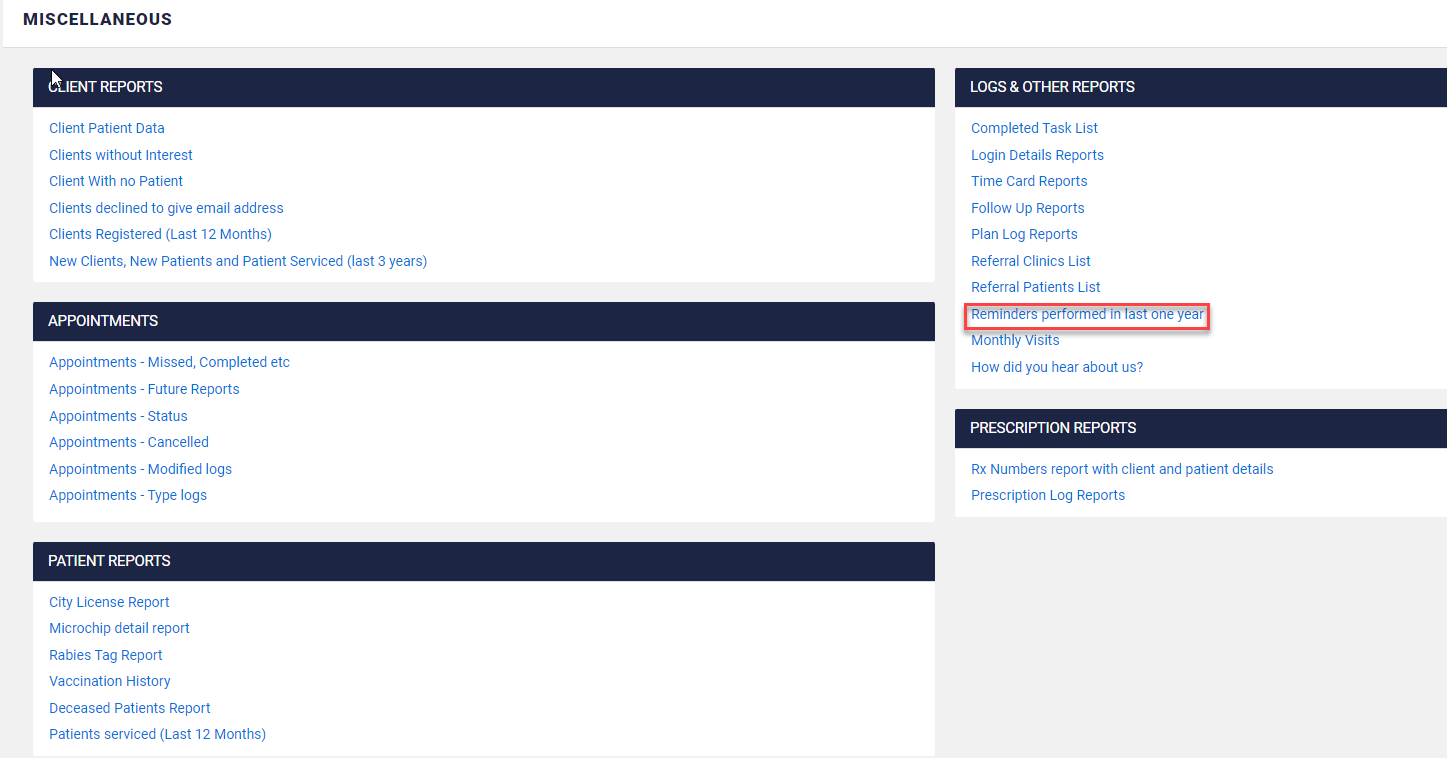
Related Articles
Reminder Management
1. Please click on the Remind Compliance & Marketing and click on reminder management. 2. Once you're on this page, you will have the options listed below. 1>> Search for the Reminder created by the name of the reminder and plan item. 2>> Add ...How to create or edit a reminder.
1. Please click on the Remind Compliance & Marketing and click on reminder management. 2. Please click on the add reminder. 3. 1>> Please select remind self 2>> Create a reminder by entering the Reminder name. 3>> Select and add the plan item ...How to generate a report on Client's Last activity ?
Start at the Hamburger Step 1 : Click on Remind Compliance & Marketing >> Marketing Dashboard. Step 2 : Select the filter as Last Activity and click on show all.How to generate a report on Patient Last activity ?
Step 1 : Click on Remind Compliance & Marketing >> Marketing Dashboard. Step 2 : Select the first filter as "Patient queries", the second as "Last activity" and click on apply filter.How to generate report on Undelivered stock report ?
Start at the Hamburger Step 1 : Click on Order & Receive Stock >> Then click on Stock Reports Step 2 : Click on UNDELIVERED STOCK REPORT > Select the dates and click on search.