How to import Zoetis Reference Labs (ZRL) and add a new test code.
How to import Zoetis Reference Labs (ZRL) and add a new test code.
1 . To import Zoetis Fuse labs and add new test codes please click on menu option ( Hamburg button ) >>>>Labs/imaging & feeds>>>>Under Primary Setup,
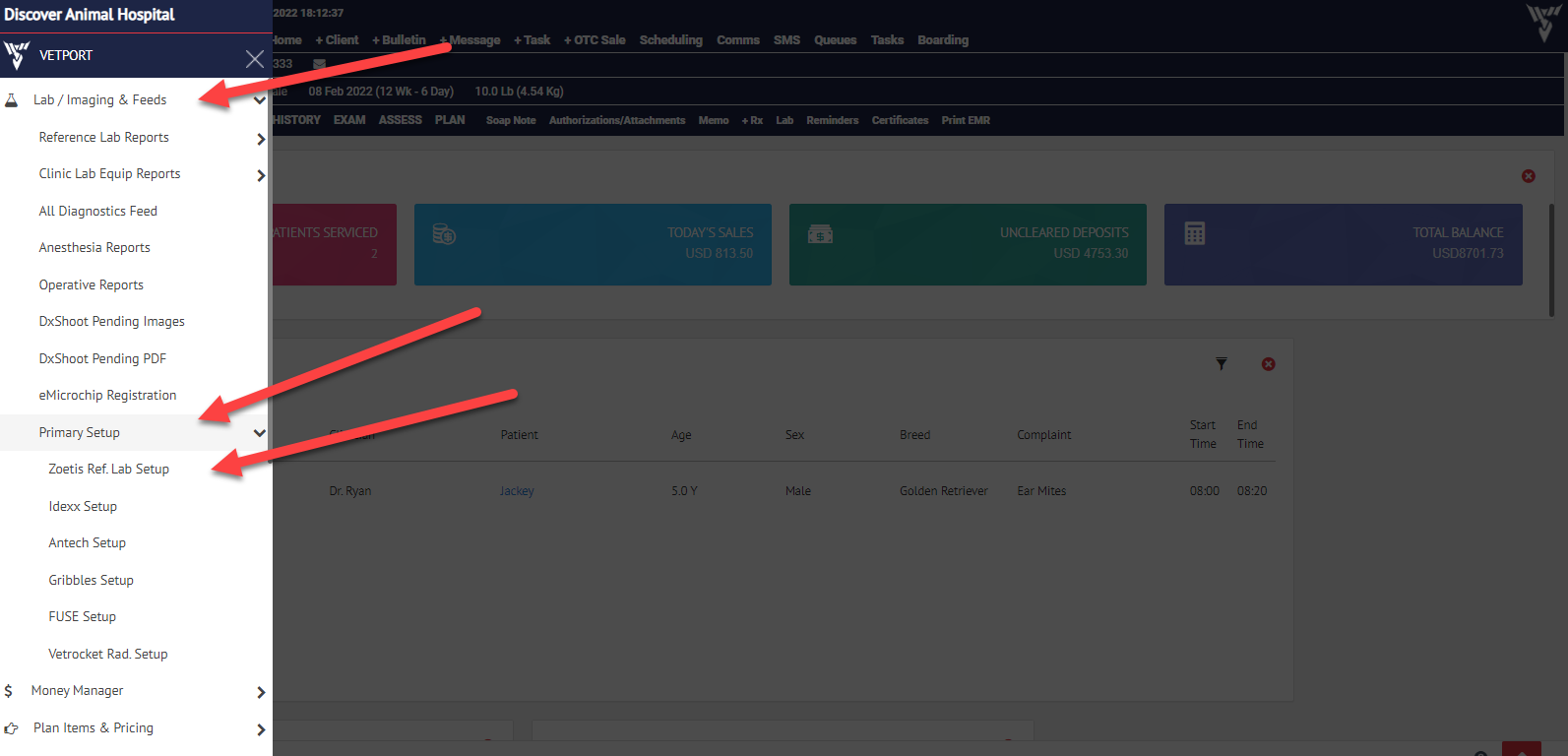
1 . To import Zoetis Fuse labs and add new test codes please click on menu option ( Hamburg button ) >>>>Labs/imaging & feeds>>>>Under Primary Setup,
A : Click here to import the new codes available in ZRL
B : Click here to add a new code from ZRL manually.
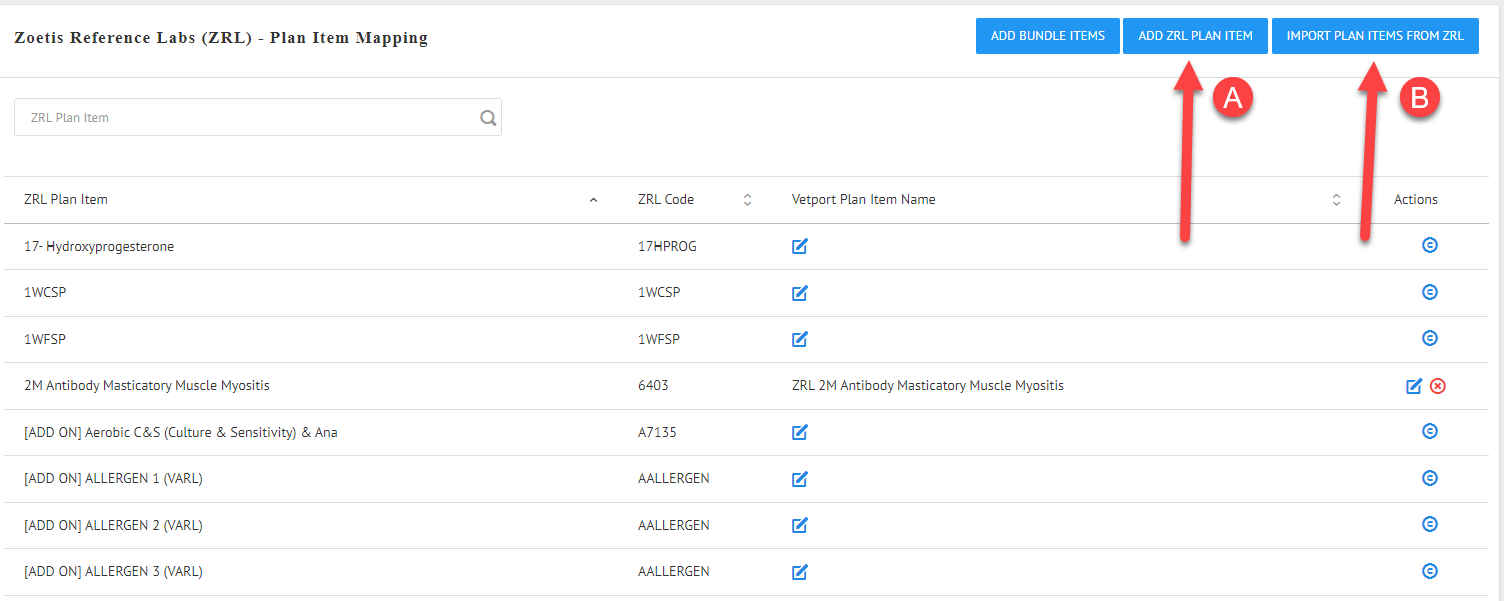
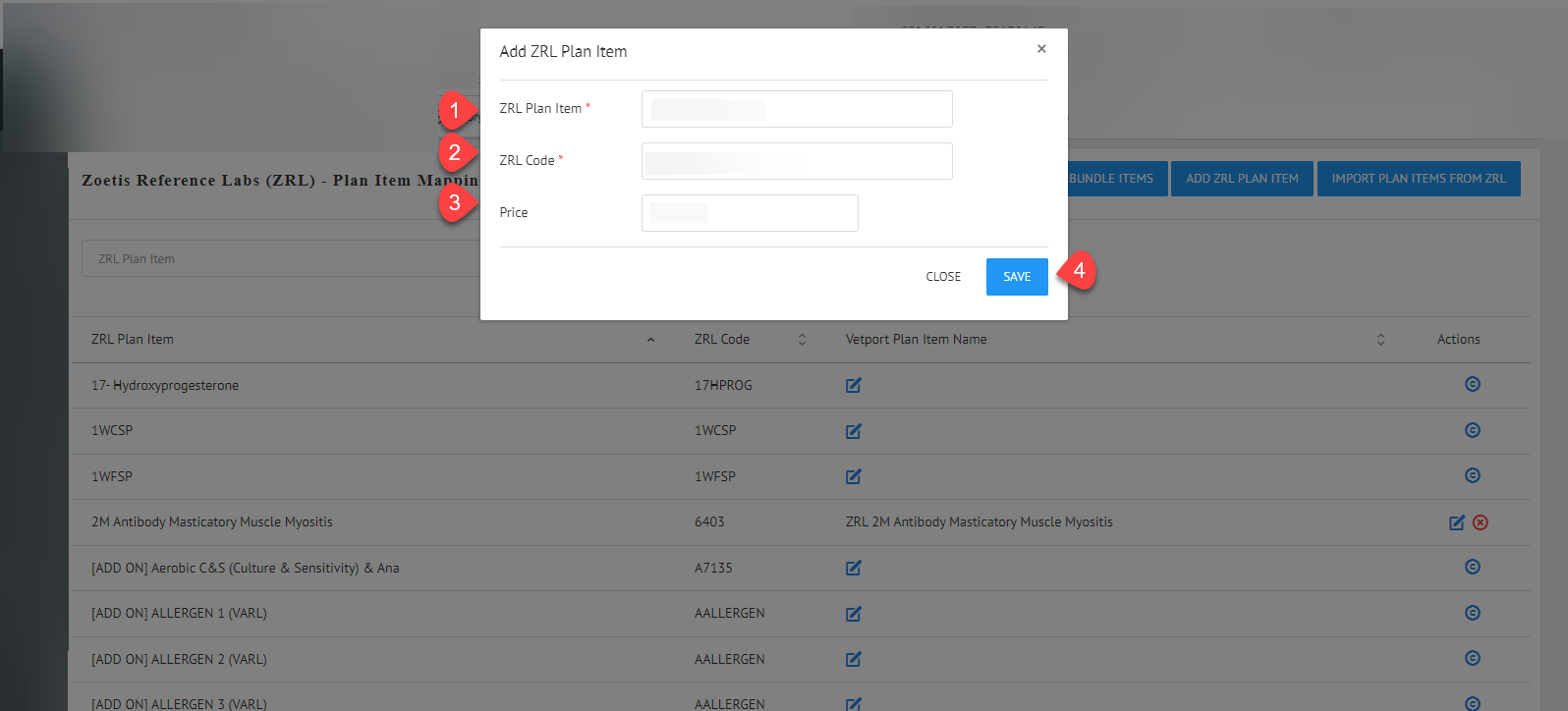
2. To add the manual ZRL test code. Please provide the test name , code and pricing as per Zoetis Fuse.
NOTE : This information will be provided to you by Zoetis team.
Related Articles
How to import Zoetis Fuse labs and add a new test code.
How to import Zoetis Fuse labs and add a new test code. 1 . To import Zoetis Fuse labs and add new test codes please click on menu option ( Hamburg button ) >>>>Labs/imaging & feeds>>>>Under Primary Setup, please click Fuse setup. A : Click here to ...How to integrate Zoetis Fuse labs and Work-flow
How to integrate Zoetis Fuse labs. 1. Please go to the menu option ( Hamburger button ) and click Marketplace. 2. Click on the Green box to select the integration. 3. Please click on the integrate button and add the client ID provided Zoetis Fuse. 4. ...How to integrate Zoetis reference labs ( ZRL) and work flow.
How to integrate Zoetis reference labs ( ZRL) 1. Please go to the menu option ( Hamburger button ) and click Marketplace. 2. Click on the Green box to select the integration. 3. Please click on the integrate button and add the User Id *, Password * , ...Zoetis Reference Lab Add-Ons
Add orders to samples that have been submitted within the last 7 days. Speak to your Zoetis representative about the benefits of using add-on orders. Step 1 The original order is created and put in the cart. Step 2 Click on the Zoetis Lab Test ...Getting Started With VETport Number 2 How to Set Up and Configure VETport
Thank you for joining our community. In the following pages we will walk you through what you need to setup for your clinic(s) 1. Download Chrome Browser You will need to download chrome browser to your computer. We feel VETport runs smoothly on this ...