How to integrate Zoetis reference labs ( ZRL) and work flow.
How to integrate Zoetis reference labs ( ZRL)
1. Please go to the menu option ( Hamburger button ) and click Marketplace.
2. Click on the Green box to select the integration.
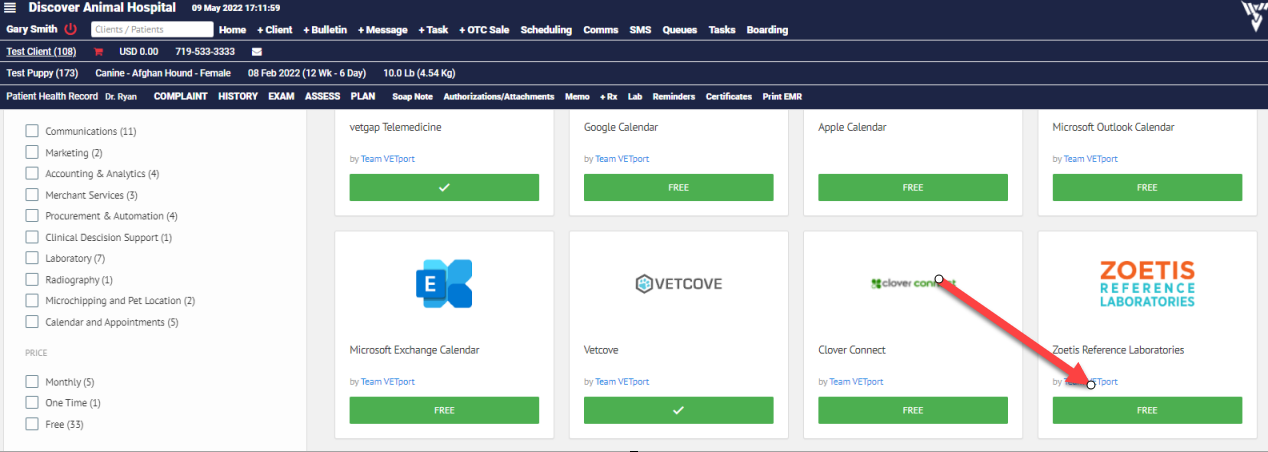
3. Please click on the integrate button and add the User Id *, Password * , ClinicID *, Type as live provided Zoetis Fuse.

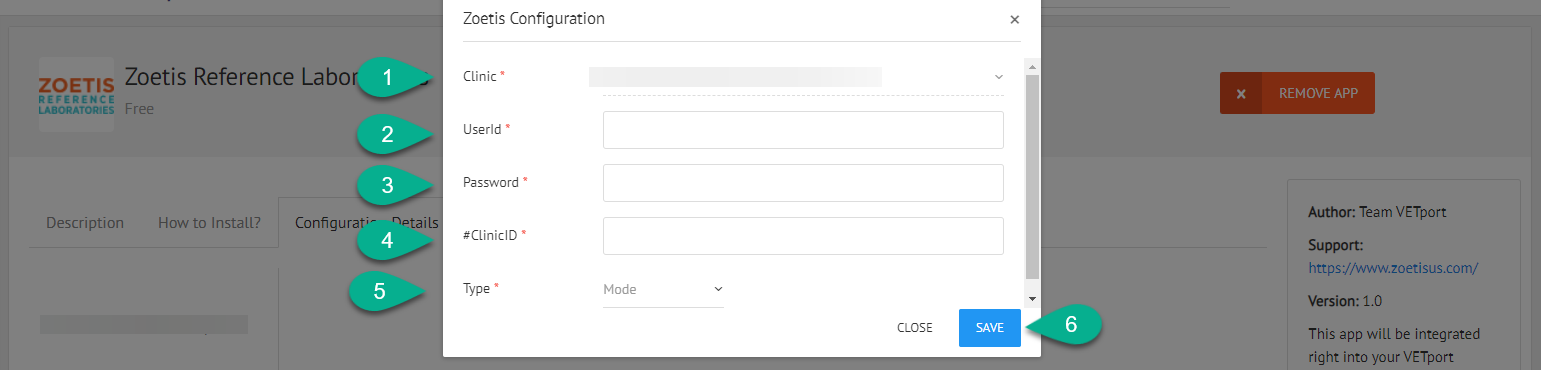
3. Please click on the integrate button and add the User Id *, Password * , ClinicID *, Type as live provided Zoetis Fuse.
4. Once the integration is completed please map ( link ) the VETport plan items to the ZRL test codes.
To map please click on menu option ( Hamburger button ) >>>>Labs/imaging & feeds>>>>Under Primary Setup, please click ZRL Setup
5. To map ( link ) the VETport plan items to the ZRL test codes
1. Search the ZRL test codes
2. Click the edit ( pen button ) to link
3. Search the VETport plan item to map
4. Select the desired VETport plan item
5. Click save
6 . Once the VETport plan items to the ZRL test codes is mapped. Please perform the mapped VETport plan item on the plan page and you will be able to generate the TRF needed.
The requested test will show up on Zoetis worklist on VETport ( See the second image below )
The requested test will show up on Zoetis worklist on VETport ( See the second image below )
NOTE : The plan item should be invoiced or placed the cart.
7. Click the Zoetis Lab Test Request - TRF ( Test Requisition Form ) to download the pdf.
You can provide print copy of the TRF along with the specimen.
NOTE : Every TRF number has a unique number on which the completed test request will be sent to VETport ( See the below screenshot )
7 : To see the completed and to approve the result, please follow the below steps.
Please click on menu option ( Hamburger button ) >>>>Labs/imaging & feeds>>>>Reference lab reports>>>>Zoetis
a : To see the completed result please click on final reports.
b : To approve the result please click the on green check mark.
c : To save and approve result to the patient health record.
d : To send a test result to the client via email.
8 : The approved results can be seen on approved reports.
Related Articles
How to integrate Zoetis Fuse labs and Work-flow
How to integrate Zoetis Fuse labs. 1. Please go to the menu option ( Hamburger button ) and click Marketplace. 2. Click on the Green box to select the integration. 3. Please click on the integrate button and add the client ID provided Zoetis Fuse. 4. ...How to import Zoetis Fuse labs and add a new test code.
How to import Zoetis Fuse labs and add a new test code. 1 . To import Zoetis Fuse labs and add new test codes please click on menu option ( Hamburg button ) >>>>Labs/imaging & feeds>>>>Under Primary Setup, please click Fuse setup. A : Click here to ...How to import Zoetis Reference Labs (ZRL) and add a new test code.
How to import Zoetis Reference Labs (ZRL) and add a new test code. 1 . To import Zoetis Fuse labs and add new test codes please click on menu option ( Hamburg button ) >>>>Labs/imaging & feeds>>>>Under Primary Setup, A : Click here to import the new ...Zoetis Reference Lab Add-Ons
Add orders to samples that have been submitted within the last 7 days. Speak to your Zoetis representative about the benefits of using add-on orders. Step 1 The original order is created and put in the cart. Step 2 Click on the Zoetis Lab Test ...How to integrate Idexx In-house labs and workflow
Idexx In-house lab Integration. Step 1. Configure your Idexx IVLS credentials on VETport by going to the marketplace. B, Select the IDEXX Vetlab Station application and add credentials. Step 2. Once the integration is completed please map ( link ) ...